In case you missed it, earlier this week Facebook rolled out its new update to Insights. It’s been a long time coming, too, as Facebook has been slow to update Insights–at least in meaningful ways.
But this update comes a lot closer to being useful than many of the previous updates. And it’s about time for community managers, right?
Let’s take a quick look at five updates/upgrades Facebook has instituted with Insights that are worth a closer look:
Much cleaner and easy-to-scan dashboard
Much easier to consume, visually. But the big win here is the way the numbers are presented. At a quick glance you can evaluate the big three areas that most clients/organizations care about when it comes to Facebook: Page likes, reach and engagement. And, take a closer look and you’ll find you can compare page likes and reach from week to week (great for showing progress to clients and bosses). And, I love the engagement summary–easy way to view total numbers for likes, comments, shares and clicks on a weekly basis (imagine how easy weekly summaries will be for clients now!)
Finally, data to help you figure out the best time to post
Remember all those posts telling you the best time to post on Facebook? We know they’re crap. But, Facebook hasn’t really given us great data around the best times to post for OUR pages. Now, they’ve corrected that. This view gives you specific data on the best times to post to reach YOUR fans–not the general Facebook population. What’s more, click on any of the days at the top and you’ll see a dotted line that shows what the time breakout looks like for that specific day! Finally, brand-specific useful data on time of day.
Are those photo posts really working?
Now you can find out for yourself. Now, the reality is the photo-based posts will probably be #1 for many brands. But, now you have actual data to back up that assumption. Plus, you can see how link, straight status and video posts stack up. Again, brand-specific information for you to base future decisions. What’s also nice about this view is Facebook shows you the engagement data on the right-hand side, too. So, maybe your photo posts are working in terms of reach, but status updates (which you’re primarily using as questions) are generating more “engagement.” This way, you can actually see that data. Again, very useful. Thank you Mark Zuckerberg.
Overall fans vs. Engaged fans
OK, so we knew this information already, right? Basic demographic stats. Women vs. men. Age groups. But, what Facebook improved upon with this update is that now you can easily see your fans vs. your fans you’ve reached vs. your fans you’ve engaged. Big difference. For example, if you look at this view you can see this page’s audience leans toward women who are 18-44 (big age group). But, if you look at the fans reached…
…you can see it’s still leaning toward women. But, the age range starts to skew younger–18-34 now. And, if we look at engage fans…
…we see it’s much more heavily skewed toward women (78% now vs. 62% of all fans). And, it’s skewing much younger (54% are ages 18-34 vs. just 30% of all fans). So, what does all of this mean? It means, women, ages 18-34 are our “super fans”–those who engage with posts most frequently. Those who like, comment and share our stuff. That’s who we want to talk to. That’s our persona. Hugely helpful info for all community managers.
Much easier to monitor post performance
The view for post performance is much more user-friendly than it was in the previous view. At a glance, I can see the post, the type of post, and engagement numbers. And, what’s really cool, is with a simple click on the right-hand-side, I can see likes, comments and shares for each post. AND, for each post, you can see a little thumbnail of the visual you used with your post. Not a huge deal, but for those of us managing multiple pages, this is pretty significant as you frequently forget about what image you used with a post two weeks ago.
Those are my initial thoughts. If you’ve played around with the new Insights, what do you think so far? What are the more significant upgrades in your opinion?

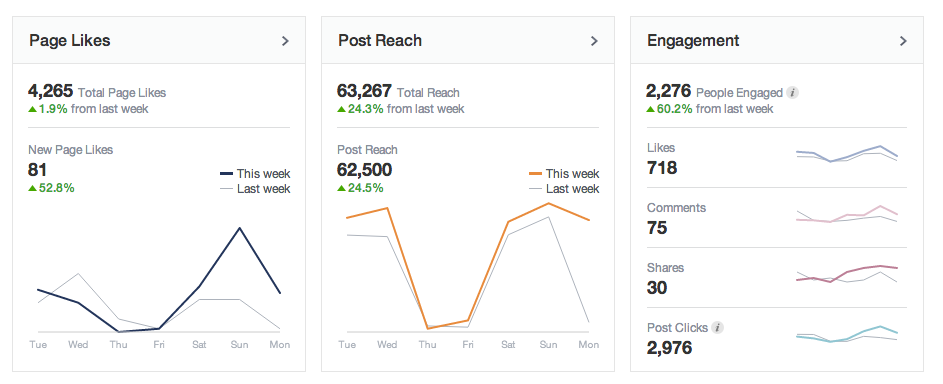
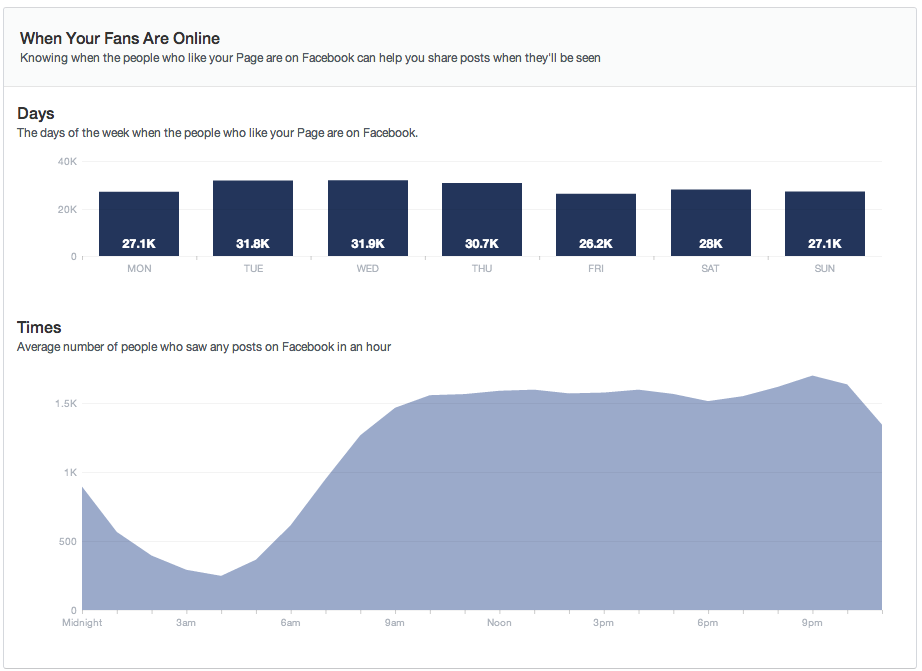
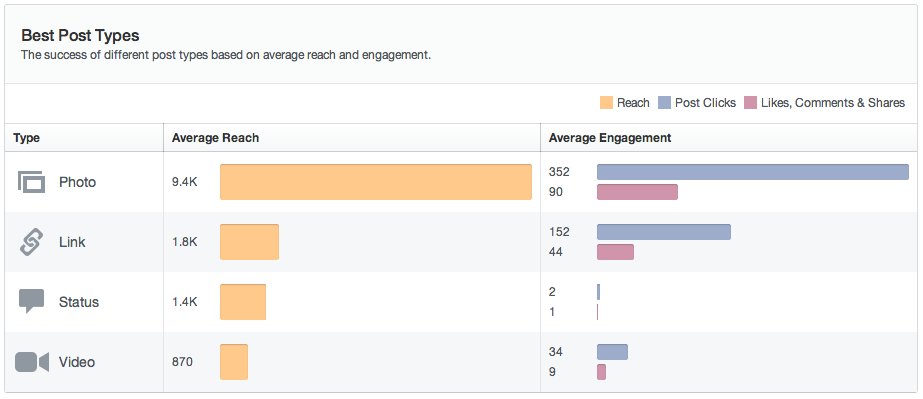
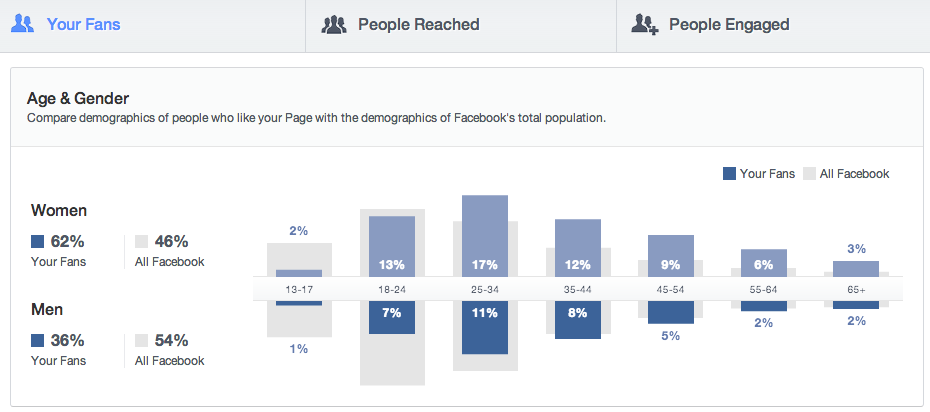
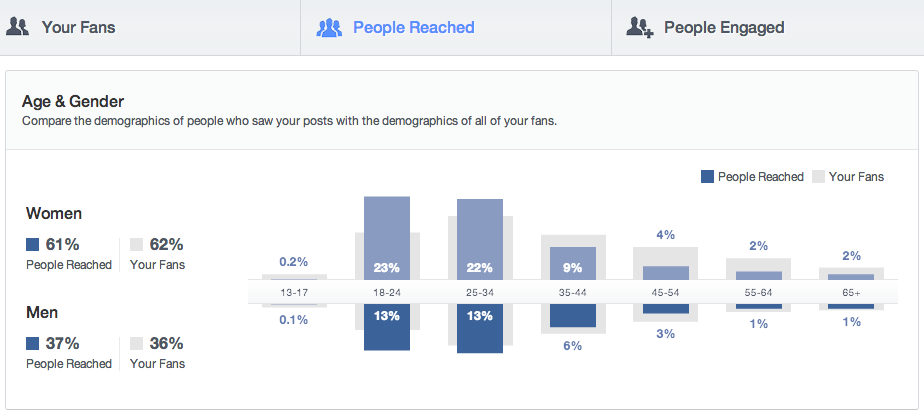
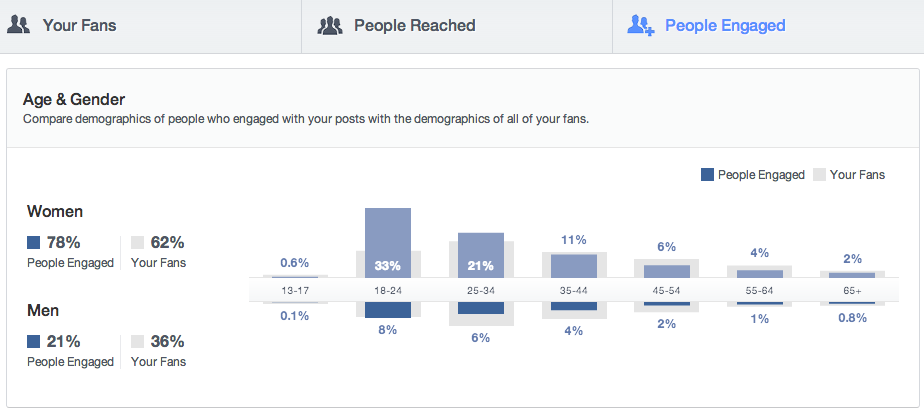
0 Comments