For me, the month of January is all about setting the foundation for a new, new business funnel in 2014. I’m taking some key steps to get this foundation in a better place than it was in 2013.
I’m reworking my web site (for many different reasons).
I’m re-thinking my blogging strategy.
I’m setting up strategic speaking opportunities.
And, I’m cleaning up and optimizing my LinkedIn profile.
And since I’m going through this exercise (and I’m guessing many other people could stand to as well), I thought I’d share with you all what my approach has been, and what I did, specifically, do clean up my profile.
Part of the reason for this update is that LinkedIn has added a lot of new features and bells and whistles for individuals. Just take a peek at this post on the LinkedIn blog.
So, here are seven things I did that I believe will help better optimize my LinkedIn profile.
Updated my professional headline
Your LinkedIn “professional headline” is the descriptor right below your name. Why is this important? Because this is how you’re found on LinkedIn. It’s one of the key ways people find you through searches on LinkedIn. And, it’s the forms the basis of the first impressions people will make of you. For me, I wanted people to think about four things: digital marketing/social media, PR, speaking and blogging.
Beefed up my summary by learning from my peers
The next thing most people will look at on LinkedIn when they check out your profile? The summary. So, it pays to make sure this is as buttoned up as possible. I’ve seen very detailed and lengthy summaries–and I’ve seen shorter, to-the-point summaries. I tend to prefer the latter, although I know there’s probably benefit in a longer summary also.
Added my most recent presentations from Slideshare
It had been a while since I had updated my Slideshare prezos. As a result, I had some presentations up there from 2010 or so. That needed fixing. So, I uploaded some of my more recent presentations, which were also a bit more branded (added bonus). I had a slew to choose from, too, since I give a fair amount of presentations as a solo. So, I strategically chose those I thought my benefit someone who might be interested in working with me–or those I thought my spark interest for those same people.
Added links to key posts under my “Blogging” role
This is one of those new adds LinkedIn made to the profile in 2013. You now have the ability to add “links” to any of your positions or roles. For me, for most roles, this doesn’t make a lot of sense. But, for my blogging role, it makes complete sense. Again, I chose a few posts from my blog that I thought would be particularly interesting to those who might “buy” my services–I put a lot of thought into what those posts would be. I just didn’t select my three most recent posts.
Re-arranged my “items” to optimize experience
Another relatively new feature LinkedIn rolled out in 2013–the ability to move your roles and different sections around in your profile. I’ve seen some people who list their endorsements first. Others go with their jobs. But, I think most people default to the summary–and that’s the course I decided to take. But, you do have the chance to move things around now, which is nice. Take advantage.
Advice for contacting Arik
So, this might not be the most important section in your LinkedIn profile–not by a long shot. But, for a consultant like me, it’s worth paying attention to as it gives me another way to let people get in touch with me. In this case, I want to direct business opportunities to email–all else to my blog and Twitter.
“Fair and balanced” recommendations
When it comes to recommendations on LinkedIn, my approach is pretty simple. Try to obtain at least two recommendations for every position you have–so those two recommendations show up directly below your role and whatever description you’ve written for it. And again, in my case (since I’m an independent consultant who’s always looking for leads), I wanted to have a whole slew of recommendations for my current role (I currently have 20). I’m still working on getting a few more recommendations on my profile, but I like where things are at right now. (Side note: Don’t forget to GIVE recommendations regularly. I need to improve here, too. I’ve only given 10 recommendations–I plan to give at least a handful in the next few weeks as we begin 2014).

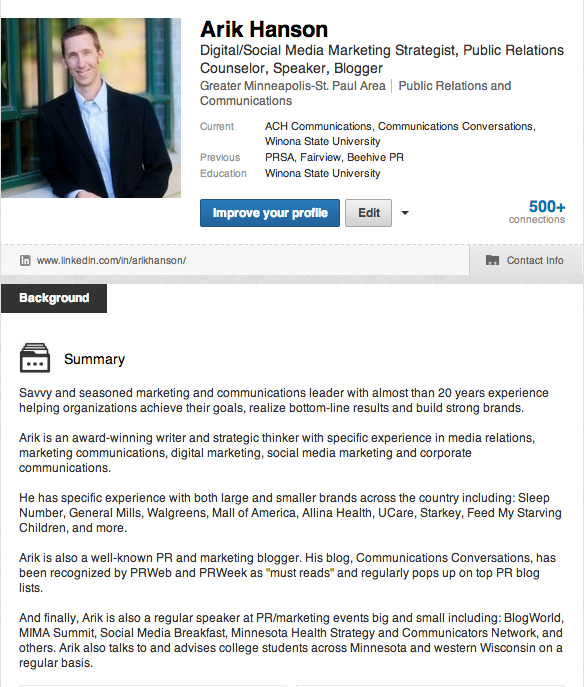
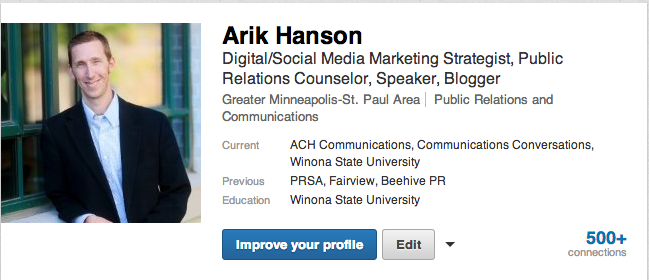
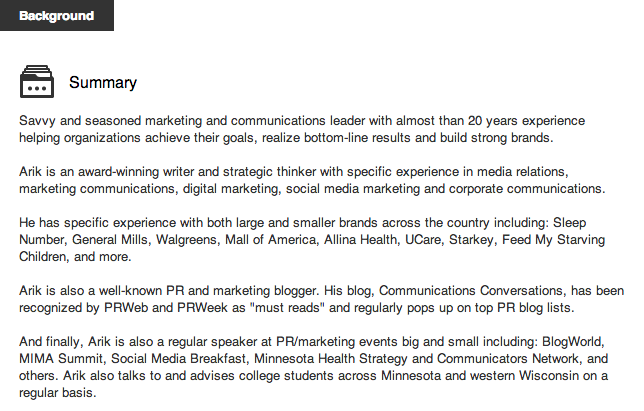
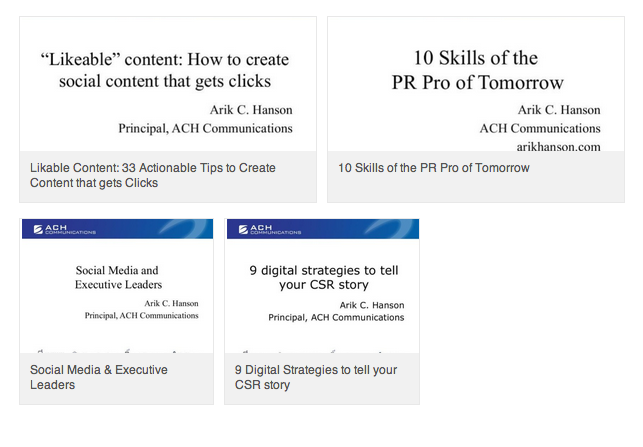
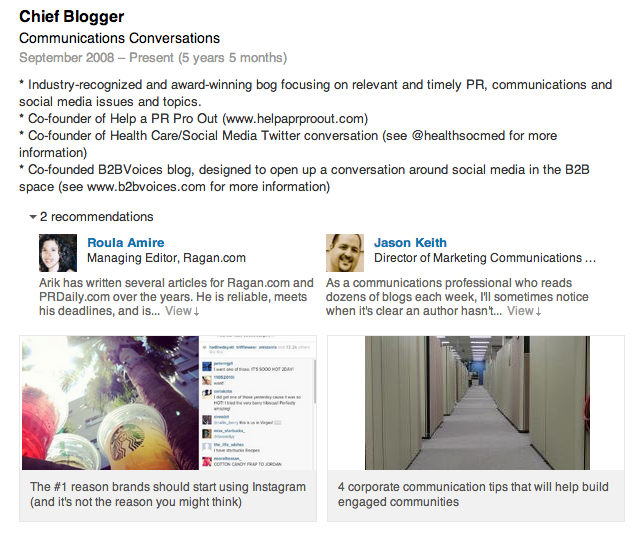
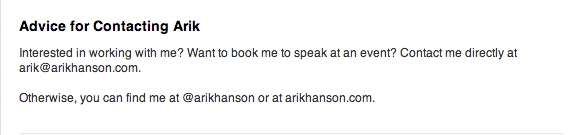
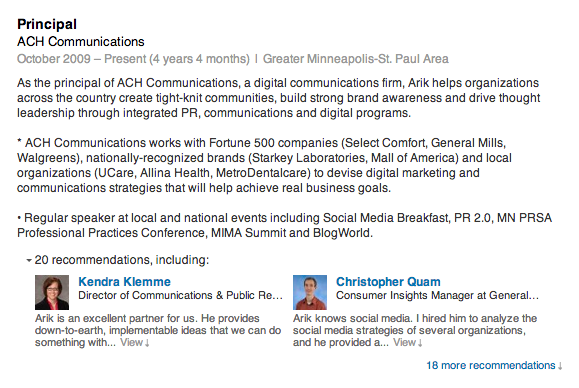
0 Comments