Lately I’ve been hearing a lot of questions from friends and clients about LinkedIn advertising–specifically promoted posts. And it makes sense because these are still relatively new to a lot of folks (even though, technically, sponsored content has been around a long time on LinkedIn–since 2013, to be exact).
It also make sense if you think about how many brands are now much more actively using LinkedIn as a marketing and Employer Brand tool. That simply wasn’t the case 18+ months ago. Today, I’d say it’s usually in the top 3 in channel priority for many brands–and, it’s often #1 on the B2B side.
I’ve had some direct experience with promoted posts the last few years, so I thought I’d share some best practices and tips that have worked for me. As with most social media advertising, trial and error and testing are your friends. So, what worked well for me, may not work well for your client or company. But, studying how others use the platform always helps, so here are 9 tips I’ve learned over the last couple years.
Best practice #1: When selecting your objective (right at the top), lean toward generating awareness.
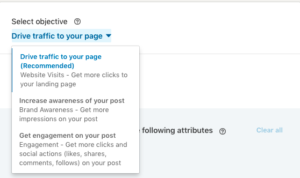
Here’s my rationale: If you’re targeting a new audience (not following you) with your promoted posts, chances are pretty good (at least in my experience) that they won’t engage with your content. That’s not to say NOBODY will engage, but I’ve found the people who don’t know you won’t engage easily right off the bat. Instead, use your content to drive awareness–and hope for follows. Then, those folks WILL BE following you, and eventually, will engage with your feed content. This is usually where I start when it comes to promoted posts.
Best practice #2: Marry “Select Objective” with “Select Audience”
In other words, make sure you’re not targeting executives with an overall objective of engagement. We know execs probably aren’t the most engaging group–largely, they’re lurkers. So, setting up a promoted post with the goal of engagement and targeting lurkers isn’t the best idea. But, if your goal was engagement and you were targeting junior-level HR folks, I would say that makes a ton of sense considering that’s a very engaging group on LinkedIn. It’s an exercise in strategy, but also expectation management.
Best practice #3: The more narrow your target audience, the better
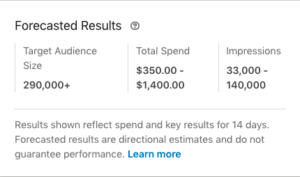
Probably goes without saying, but make sure you really narrow in on your target audience. LinkedIn says you should have a minimum audience of 50,000 to run ads that drive results, but recommends an audience of at least 300,000. That’s a good place to start, although your audience size will differ depending on your goals. One useful tip: Use the “AND” function to narrow down your audience within the LinkedIn targeting tool. I’ve found this a good way to get your audience in that “sweet spot” zone (keep in mind, LinkedIn forecasts results on the right-hand side so you can always see your audience size).
Best practice #4: Save your audience for future use
Saves you time and you’ll be able to test creative well this way. Just click on “save audience” at the bottom of the attributes section.
Best practice #5: Think twice before including the LinkedIn Audience Network
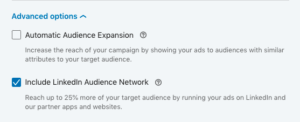
This is where things get murky for me. Sure, LinkedIn says you’ll get 25% more reach if you check this box. But also keep in mind where your post might be published (answer: we don’t really know). And, keep in mind, if your post is running in some odd ad format on a “partner publisher” site, it’s running fewer times in the LinkedIn feed. For my money, I want that post in the feed–not on relatively random parter sites that I can’t nail down (i.e., clients asking “where did this run” and me telling them I don’t exactly know).
Best practice #6: Keep copy shorter than you think
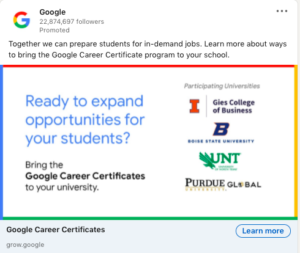
LinkedIn says to keep headlines less than 150 characters. That’s not a ton. For example, those last two sentences were 75 characters! So, you gotta pack a big punch into a small amount of copy. But, I think 150 characters is a decent benchmark to start with, at least. Maybe you go a little long, but in general, think 150 characters for those headlines.
Best practice #7: Use uploaded images vs. using the link image (and make sure they don’t have too much copy on them!)
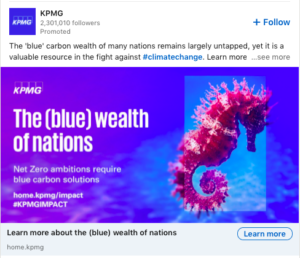
This actually applies to page posts, too. In the audits I’ve done recently, I’ve rarely seen examples where posts using the link image outperform those with uploaded pics or videos. So, do the same thing for posts you’re promoting. Always use an uploaded image. And, when you’re creating/capturing that image, make sure you don’t stuff it with too much copy (see ad above). Remember, a fair amount of people will see this on a mobile device–they may not be able to read it well with all that mouse type on your ad!
Best practice #8: Use ads to drive awareness, not traffic
Here’s another general LinkedIn best practice for brands–resist the urge to use your posts to drive traffic to your site. Most people don’t want to leave the platform–they just want to scroll. In the audits I’ve conducted recently, I’ve found LinkedIn is driving very little traffic (usually less than 2%) of traffic to client sites. Instead, focus on including your brilliant thought leadership or insights right in the post copy. Use pull quotes, if you want. But lead with your very best stuff–remember, keep those headlines to 150 characters or less.
Best practice #9: Don’t underestimate the power of analyzing timely industry news and trends
I’m consistently amazed by how many brands DON’T do this regularly. Especially on the B2B side. This is a lay-up! In fact, I’m living proof of this–last week I commented on Sara Blakely’s big move to gift employees $10,000 and 2 tickets anywhere in the world. That post now has more than 4,000 likes, 100 comments and 85 shares–the most I’ve EVER had for a LinkedIn post (and it’s not close). I think brands a lot of times get hung up on the assumption that all content they share has to come from them. Not true. There’s tremendous power is being a content curator. That ability to make the internet smaller for your customers and prospects–that’s what builds trust. And trust usually leads to sales.

0 Comments