Speed. It’s become critical to success in the business world these days. Organizations that can figure out how to react to market conditions and produce products and services that meet those needs faster than the next company often win.
Similarly, individuals who understand how to search and find data and information online–fast–often see a career trajectory that’s a little more steep than those who don’t.
So, when it comes to information, organizations and individuals who can find, mine and leverage information for their companies (and themselves) often have the upper hand.
With the dearth of information available online today, it’s not a matter of “if” you can find the right data but “how fast.”
How do you get to this information as quickly as possible? Here are just a few of the tools I might suggest using to filter information and find the nuggets you and your organization need–faster than the competition.
Feedly. I’ve been using Feedly as my primary blog reader for a number of months now. Julia Roy posted a great screencast about how to best use the tool. I use it as a way to scan blogs I follow on behalf of clients, but also as a way to sift through the many (178 at last count) blogs I scan and read every day (OK, almost every day). I organize by topic (social media, PR, etc.), by geography (MN bloggers) and by broader category (I follow a number of blogs just for fun–The Oatmeal, MN Beer, Laughing Squid, etc.). I spend the first half hour to hour of each day scanning Feedly for posts and information–no way that happens as efficiently as it does without the time I’ve put into this tool on the front end.
Diigo. Along with a bunch of other folks, I recently made the transition from Delicious to Diigo (thanks Yahoo). And so far, I’ve been pleased. I now use Diigo as my primary social bookmarking tool. I probably bookmark 5-10 posts a day–all content I routinely source for blog posts, client needs and presentations. And, with Diigo’s highlighter function, I can zero in on the specific quotes, data and nuggets I really want to spotlight in each post I bookmark (full review on Diigo coming next week). My Diigo Library is now an invaluable resource I visit often. And, it’s easy to navigate thanks to the tags you apply (be diligent here) and the highlighter function.
Flipboard. Admittedly I just started using Flipboard less than a month ago, but it’s already transformed the way I consume my news media. It’s really now the primary way I access my news. If you haven’t used Flipboard (and don’t have an iPad), it’s a magazine-like reader that allows you to access not only news sites like Fast Company, Tech Crunch and Huffington Post, but also news and information that’s shared via your networks (Twitter, Facebook, etc.). It also makes it very easy to share those posts with your networks. But again, the hard work is in the set-up and thought on the front end–what sites will you scan via Flipboard? How much time will you spend (it’s a time-sucker, so don’t fall prey)? And how much will you share via Flipboard versus your reader or on Twitter?
What other tools/sites help you get to information faster online?
Note: Can’t take credit for the phrase “speed to information” in the headline–came up in a conversation I had recently with my friend, John Schneider.

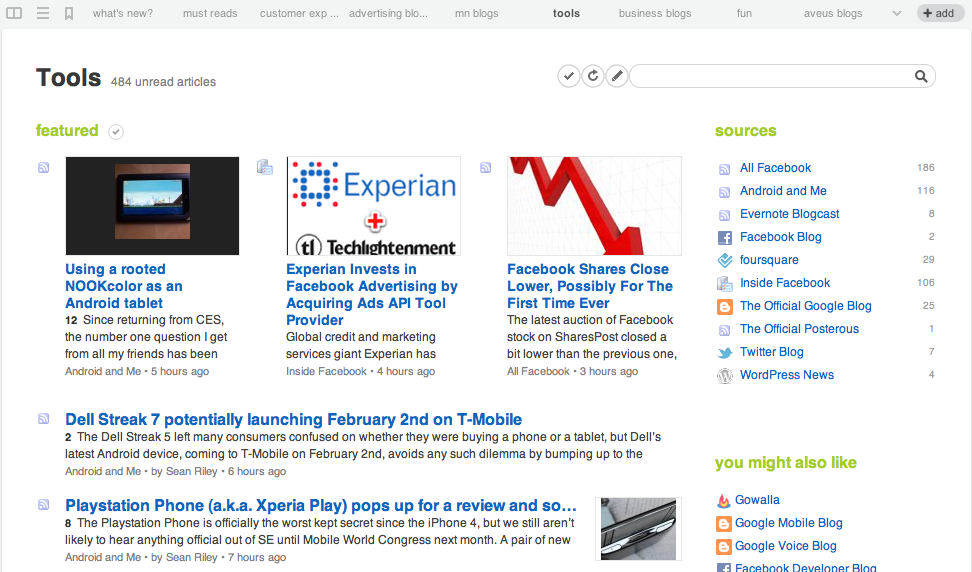
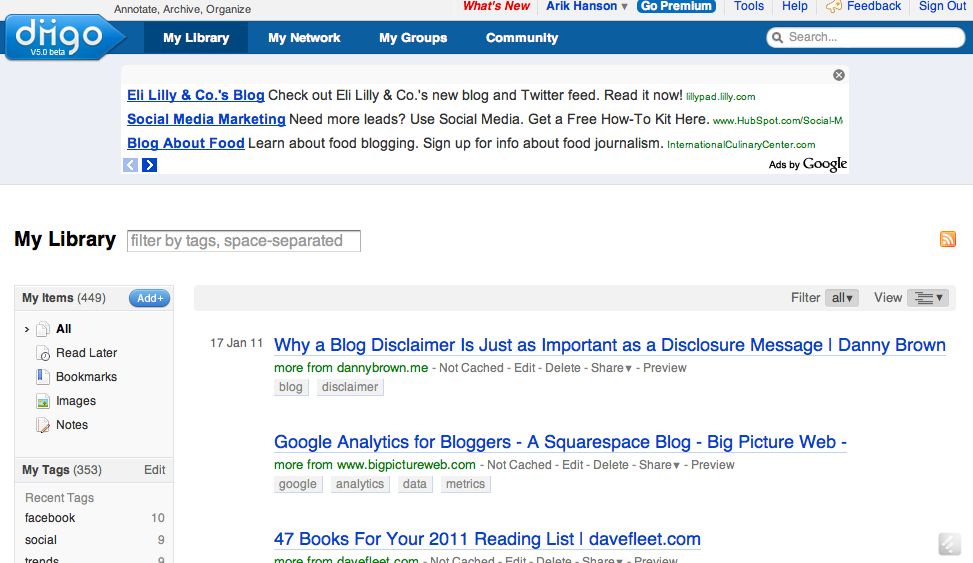
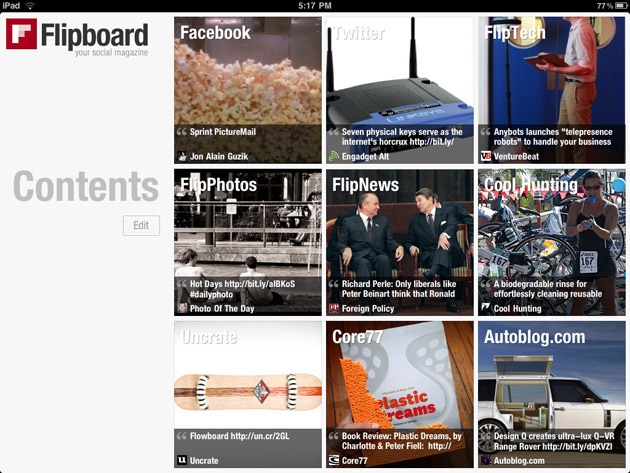
0 Comments