Over the last few months, I’ve written a number of posts about Instagram. A guest blogger and friend, Jessica Malnik, has also written a couple posts on my blog about the tool. In fact, the entire Web is crazy about Instagram. Apple named it “App of the Year” in 2011. As Dickie V (Dick Vitale, for you non-college basketball fans) would say, it’s got “big mo baby!”
And along with that momentum has come a plethora of apps and add-ons to enhance your IG experience. Posts and tips lauding these apps and add-ons have been as prevalent as the IG posts themselves.
So, I thought, instead of bookmarking these posts each time I came across them, I’d curate them in one giant Instagram post complete with screen grabs, links and prices. So, selfishly, I’m doing this as much for my benefit, as I am for yours. Sorry–but I’m all about creating efficiencies in 2012 😉
Below you’ll find a list of 17 IG apps and add-ons I’ve found helpful (or interesting) in the last 3-6 months (OK, so they’re not ALL “must have” apps–so shoot me). Please add any in the comment you believe I’ve missed–this can be a resource for all.
Searching/Screensavers
Only $1.99 and one of the better apps to browse and search for new users to follow on IG.
Great way to view IG pics by geography. You can even subscribe to geographic locations (Boston) and venues (TD Bank Center). Cost: $1.99.
Maybe one of my favorite apps. Why? Because it’s one of the better IG screensaver apps. Use it almost every day.
Printing
Nice app for printing 4″x4″ pics. Cheap, too. $.30 a pop.
Pretty cool idea. Send postcards of your pics to friends, family, even clients/colleagues. Just $.99 each.
My favorite printing app. Make books of stickers of your fave pics for just $14 (90 stickers per book).
Refrigerator magnet. Say no more. $14.99 per pack of 9.
Make your iPhone case from your IG pics? What? That’s right. Just $34.95.
Browsing
The de facto Web IG browser.
Another IG browser–I like this one a bit better than Webstagram.
The final IG browser I’ll share. I like this one for the ease of browsing using the arrow keys on your laptop.
One of the IG app “clients” for your Mac desktop (and only for Mac desktops). The big feature–the app allows you to drag and drop photos from the app right to your desktop and iPhone albums. Boom.
One of the better iPad apps to browse Instagram. You can certainly use Flipboard (and I have) but I like this one a little bit better for it’s simplicity.
Other
Sure, you can print your IG pics on postcards and posters. But why stop there? Calendarize your IG experience. Also, it’s free.
As a blogger, one constant challenge is artwork for posts. Screen-grabs become your best friend. With IG, now you can use this tool to download pics instead of grabbing them (just be diligent–many on IG are photogs and aren’t fans of people taking their work and using it for commercial purposes without their approval)
One of the bigger issues for heavy IG users is how to archive all the pics you accumulate on your iPhone. With this handy tool, you can download them to a zip file for downloading to your hard drive or other storage device. Problem solved (another great app that can help solve this need: Instadrop).
So you’re a IG geek, but you also want to group your pics on Facebook for easy sharing. Try Instafb. Instead of posting IG pics one-by-one to your wall, Instafb allows you to post them to separate albums–easier for organizing your pics on the world’s largest photo-sharing site.

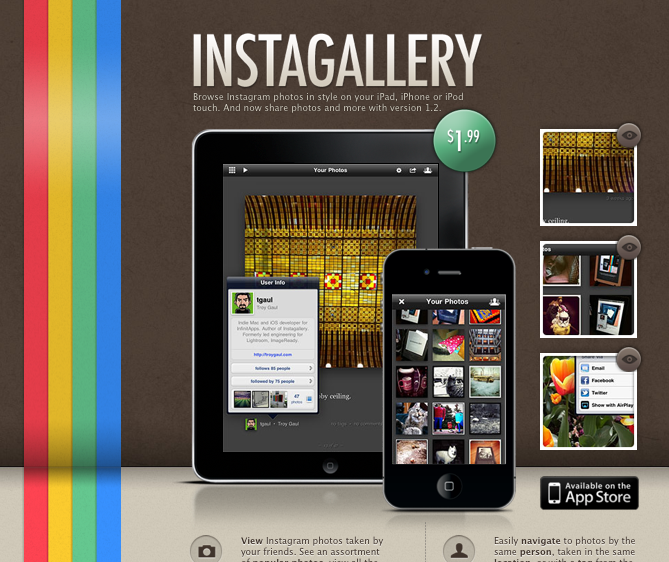

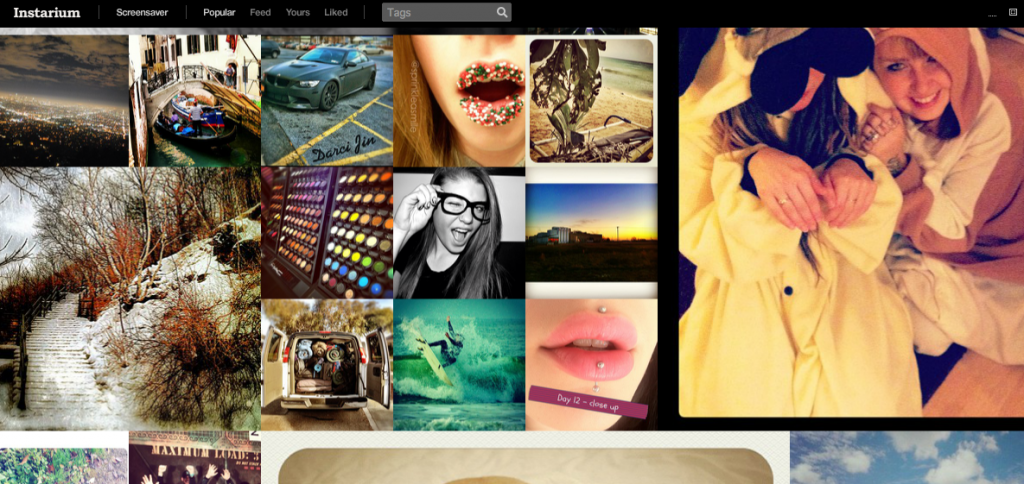
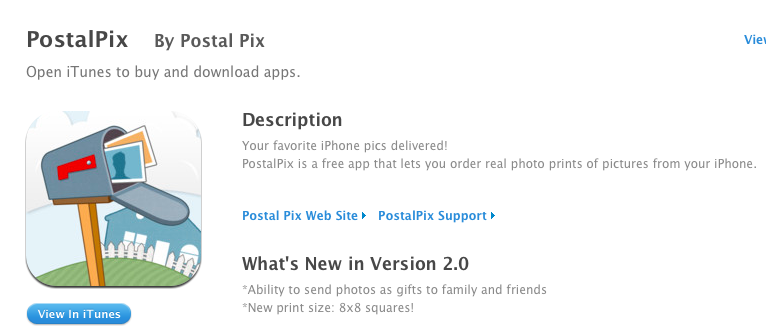

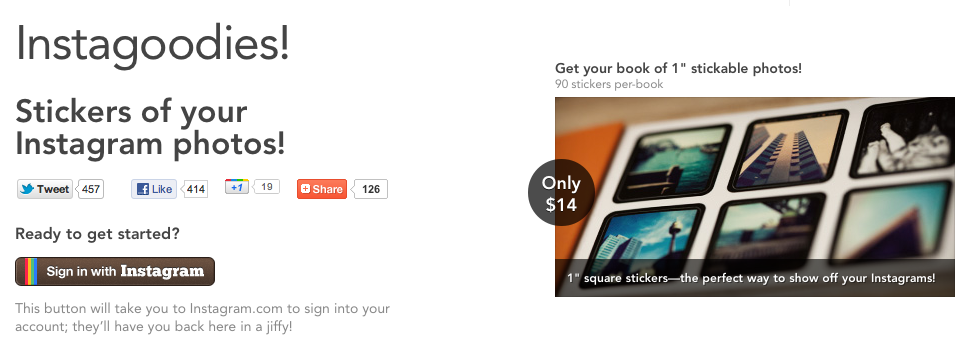
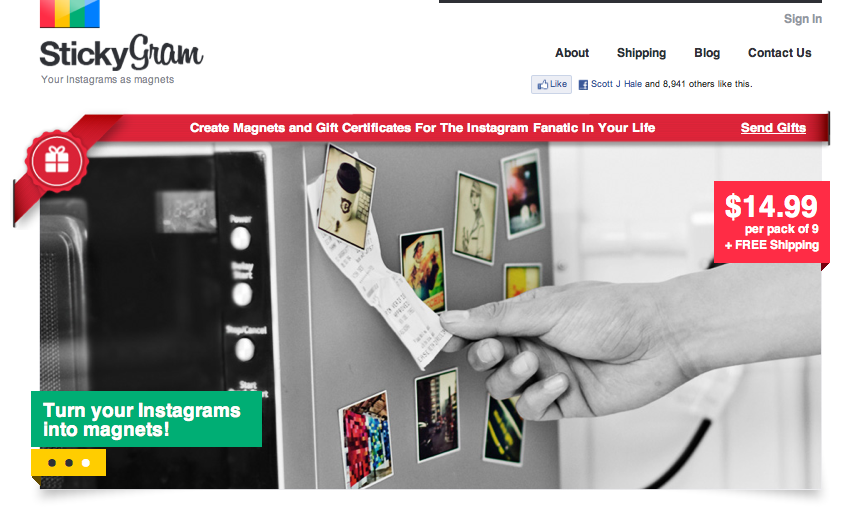

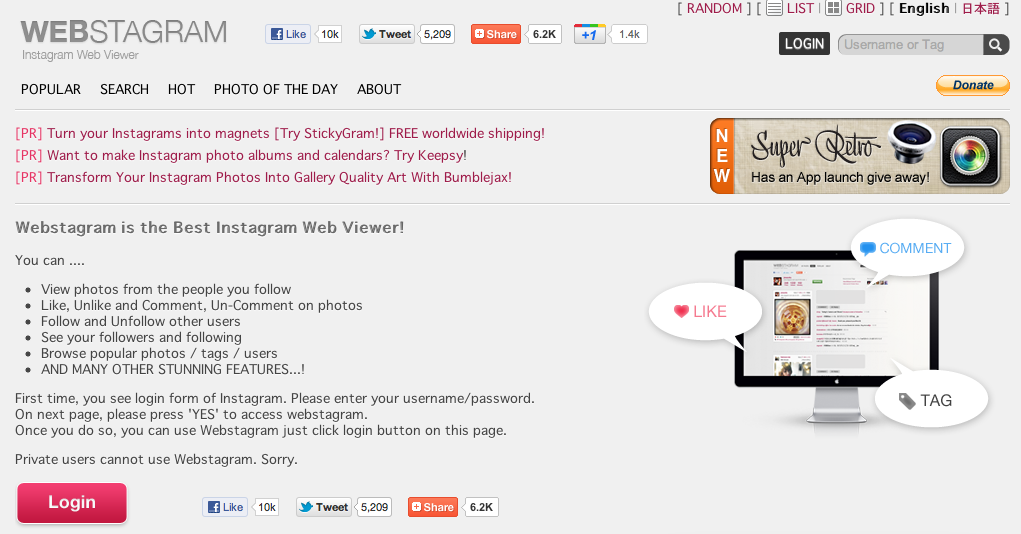
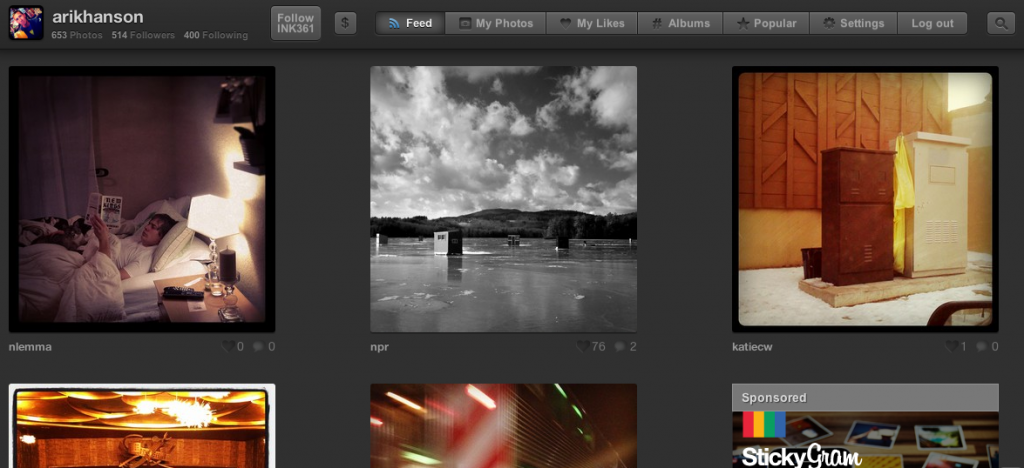
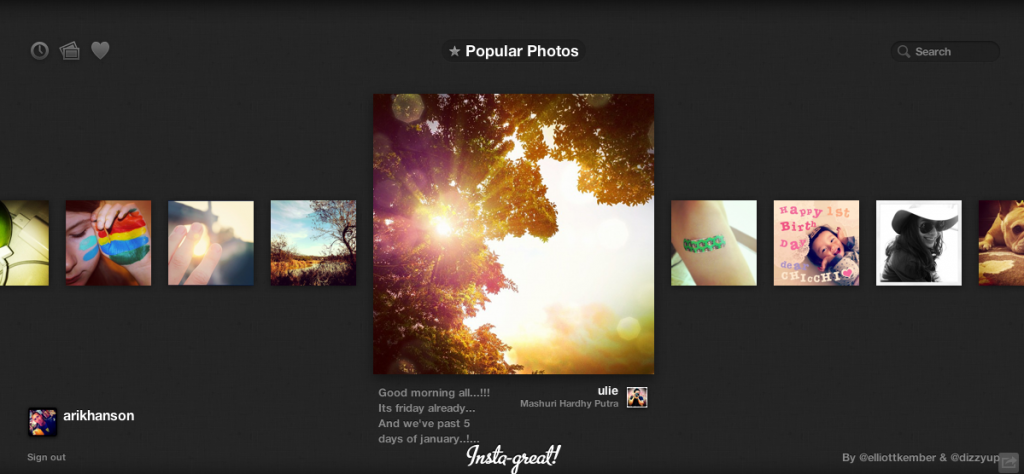
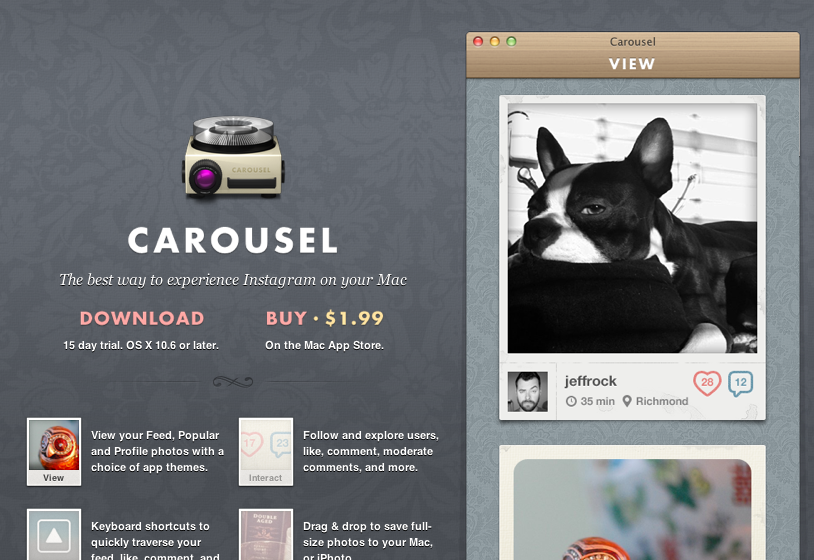
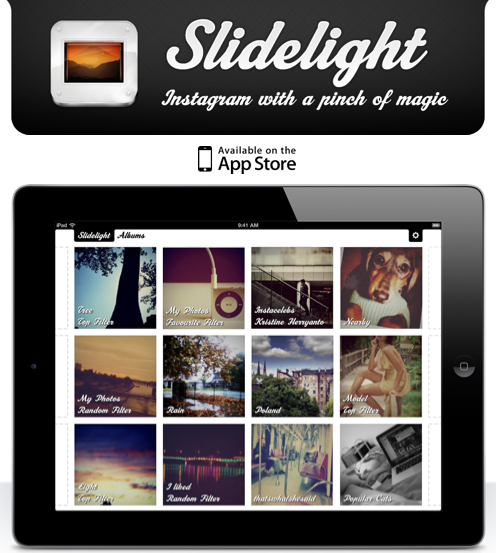
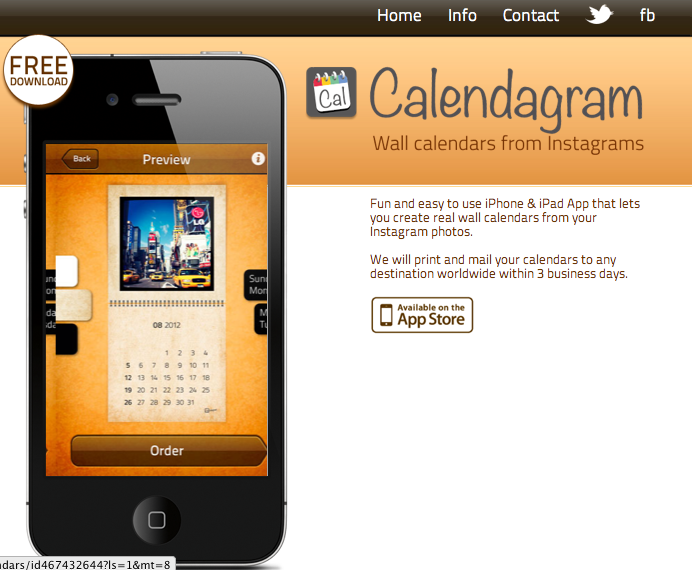

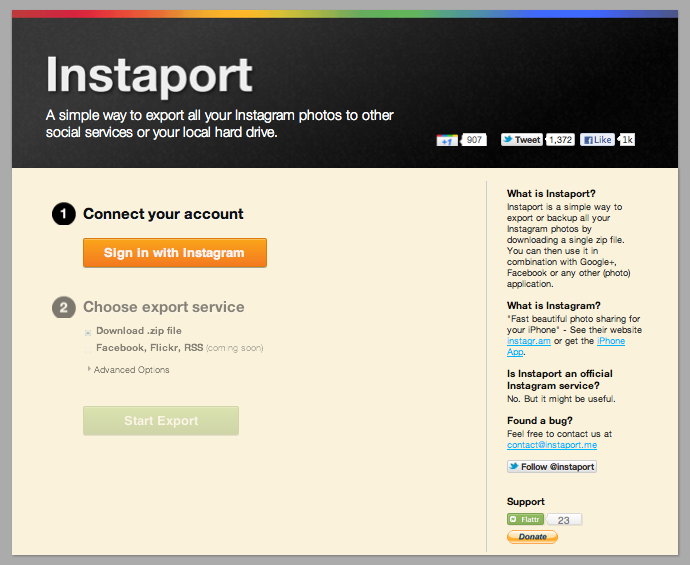

0 Comments