A couple weeks ago I came across this post on the popular Social Media Today site. “The top 10 Chrome extensions for community managers” was the name of the post.
After reading the post, I thought it rung a little hollow.
Partly because the extensions the author was suggesting were fairly obvious (the Facebook extension? Really?) and partly because two of the extensions listed supported the company the author works for (fine to promote your company, just don’t overdo it).
I community manage a few pages for a couple clients–and interface with the teams that do for a handful of others. So, I have a bit of experience in this area. So, I thought I’d give you a bit more meaningful list today–a series of 13 Chrome extensions community managers can REALLY use. A list of extensions I’m guessing many of you may not have heard of.
Scribefire
Create and edit blog posts right in Chrome with this extension. Supports WordPress, Typepad, Blogger and Tumblr, among others.
Awesome Screenshot
Grab screen captures AND annotate them with this handy extension. Capture or clip selected area, then annotate it with rectangles, circles, arrows, lines and text. It even has an eraser to blur sensitive information. Great tool for community managers who have to share screen grabs from time to time–and annotate to customize.
HoverZoom
Cool little extension here. Let’s community managers hover over images on a variety of social networks and the tool allows you to view them at their full size–without loading a new page. Nice time-saver.
Image Search by Cooliris
This extension allows you to surf the endless array of Google images with a 3-D view–all with ease. How does this help community managers? I’ll often use Google images as a source of inspiration for a post. Or, as a place to look for the *kind* of photo I want to use for a Faceobok post or blog post (then I’ll go find one I can use on FlickR–or create one).
This handy little extension is kinda like a cross between Delicious/Diigo and Evernote (if you’re an avid Evernote user, you can probably ignore this one). Allows you to clip and save just about anything you find online and store it in one, easy-to-find spot (that’s accessible via laptop, tablet or phone).
Evernote Web clipper
Great extension for Evernote power users. Allows you to save whole pages–or just highlighted sections of pages–directly to your Evernote account and notebooks.
Ginger
One huge issue for community managers? Proofreading. When you kick out as much content as a community manager does in a day, you need to make sure all your i’s are dotted and all your t’s are crossed. This wonderful extension allows you to do that–right in social networks like Facebook and multiple blogging platforms (as well as Gmail). Very nifty.
Stay Focused
Another issue for community managers–one most don’t like to talk about? Wasting time. This productivity extension is great because it automatically limits the amount of time you spend on those sites that suck your valuable time. Maybe it’s TMZ. Maybe it’s Pinterest (if you’re not working there). Maybe it’s SomeECards. The extension is very customizable–you can even block entire web sites or domains.
Lookup Companion for Wikipedia
With the amount of time we spend each day/week on Wikipedia. this little extension is a nice time-saver. No need to open up new tabs for Wikipedia–this baby does the trick right within your existing tabs.
Too Many Tabs
Community managers are notorious for having about 46 tabs open at any given moment. This handy extension allows you to navigate those 46 open tabs a little more effectively. Sort by when you created the tab, title or domain. And restore recently closed tabs (nice feature).
Google Dictionary
This extension allows you to click on any word on the Web and get an instantaneous definition. That might be helpful, instead of running to dictionary.com every time you have a question about a word’s meaning, huh?
Rapportive
One of my personal favorite extensions–and one I’ve been using for a while. Rapportive allows you to see all sorts of information about your contacts–right within your tab. Email address, social networks, photo. It all helps you paint a better picture of who they are–and where to find them online. And what community manager wouldn’t want more information about key community members that are sending them emails within Gmail?
AddThis
Great extension that makes social sharing a breeze. One-click sharing, in effect. And it supports nearly 300 different social networks including all the major U.S. networks.

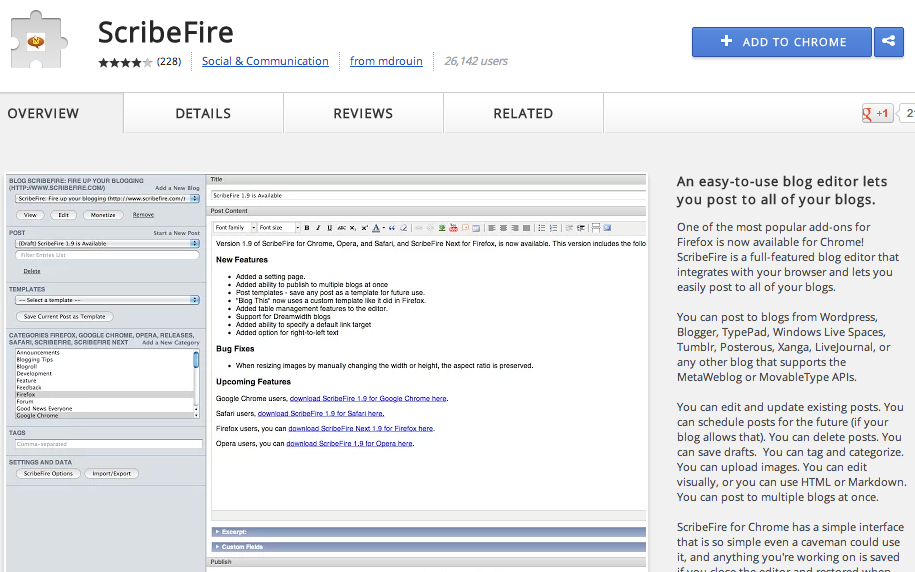
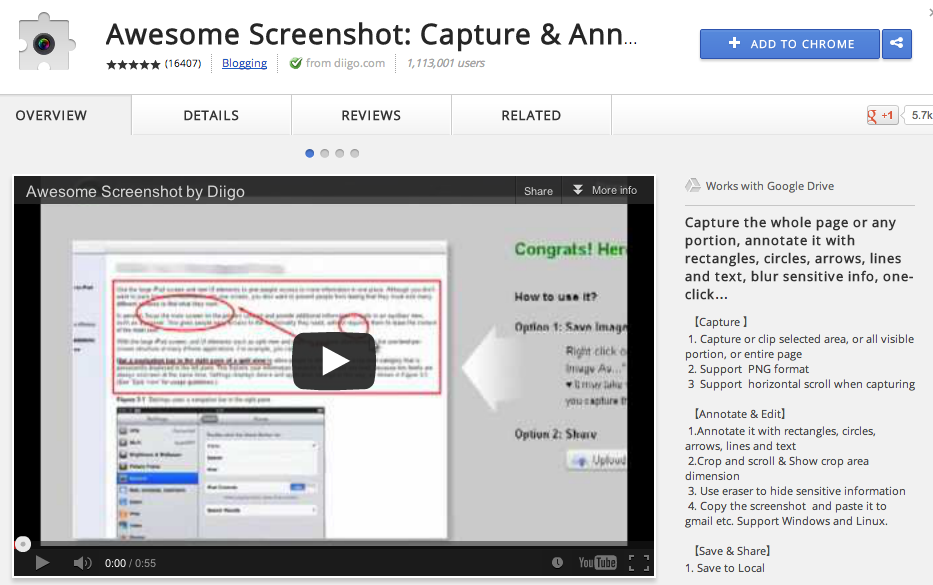
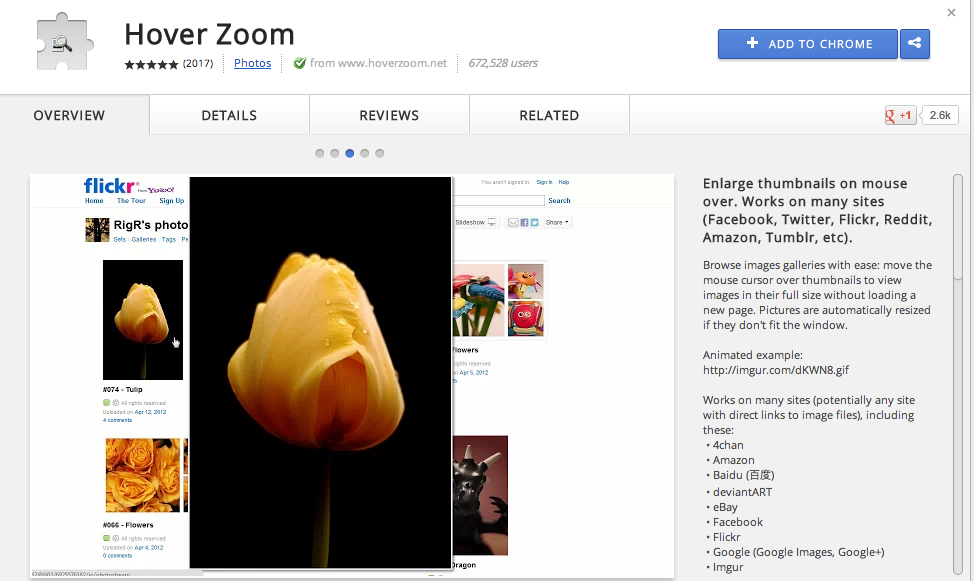

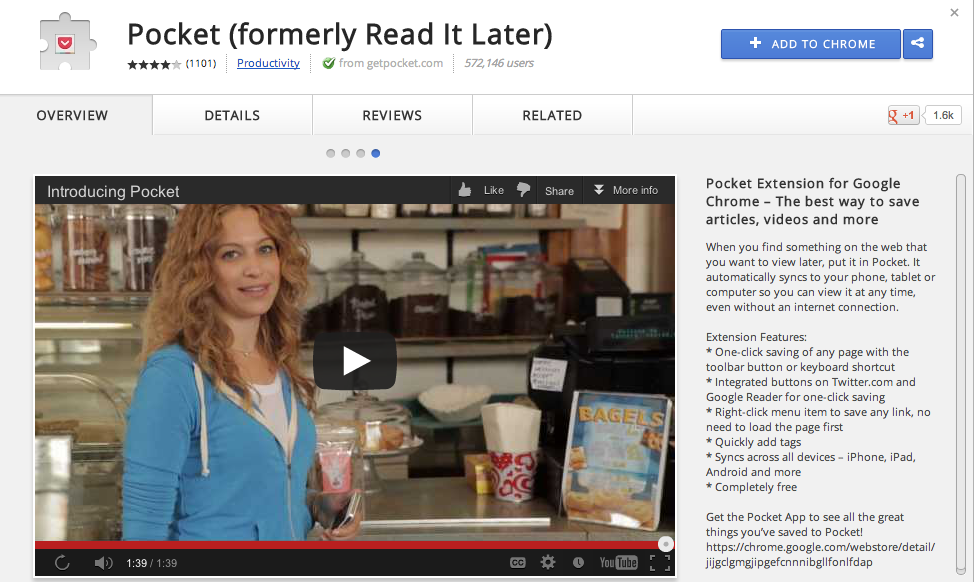
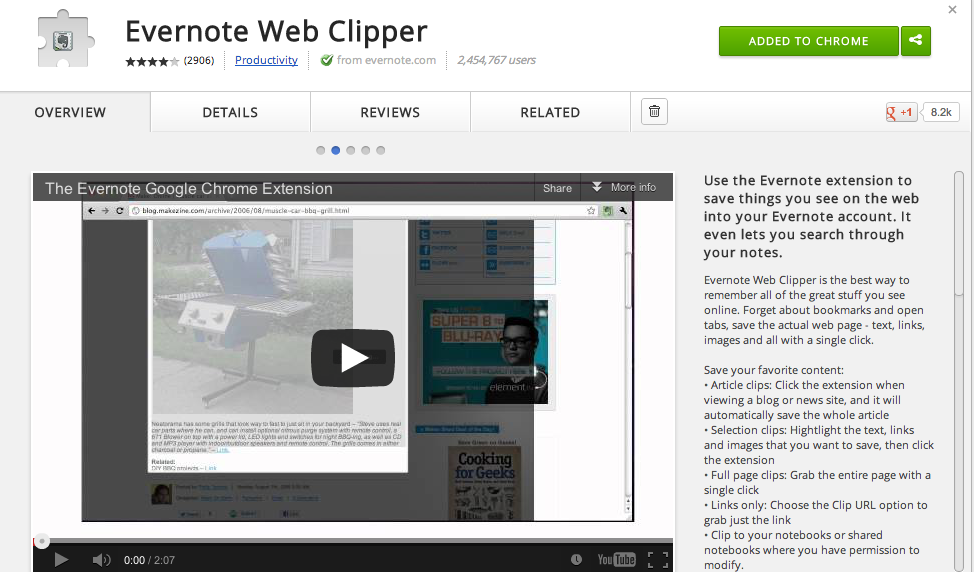
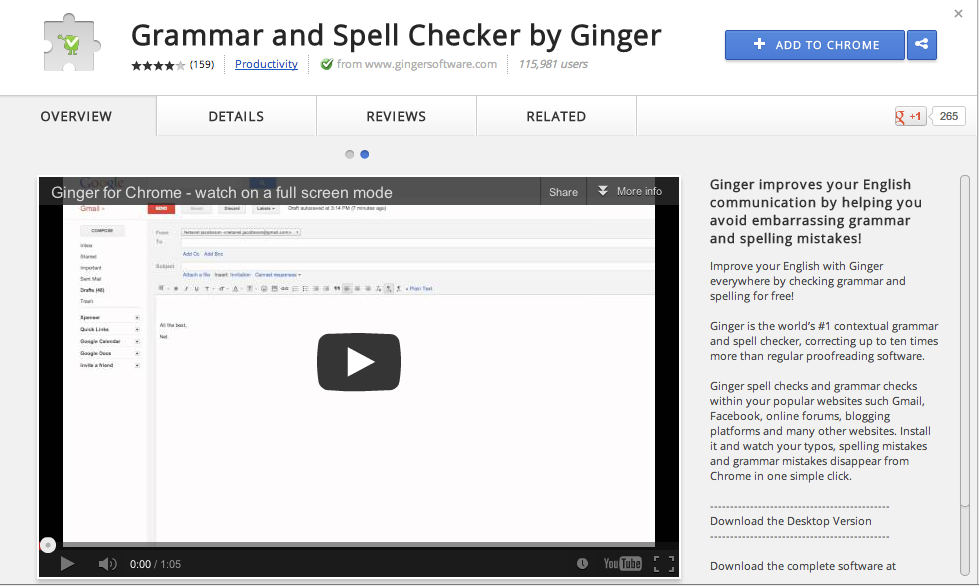
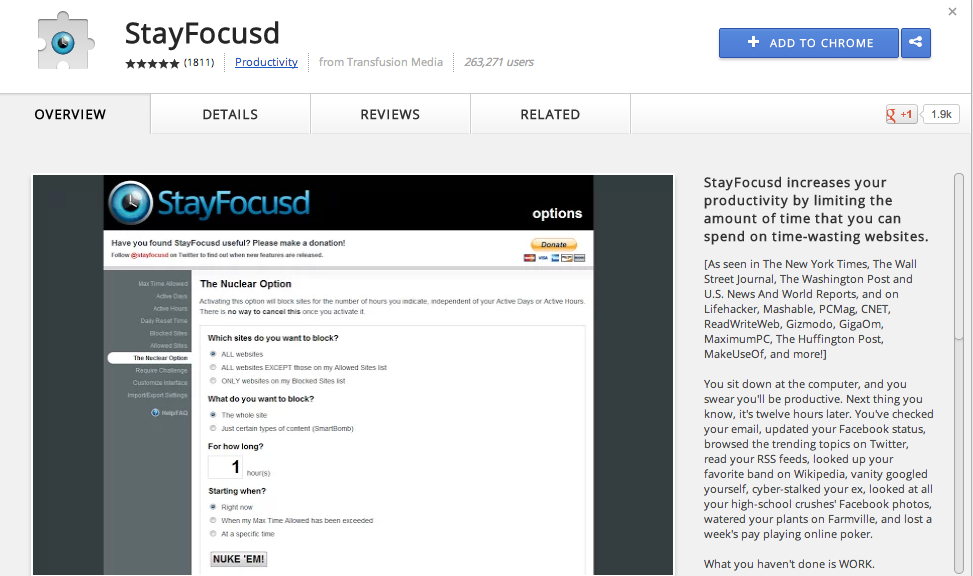
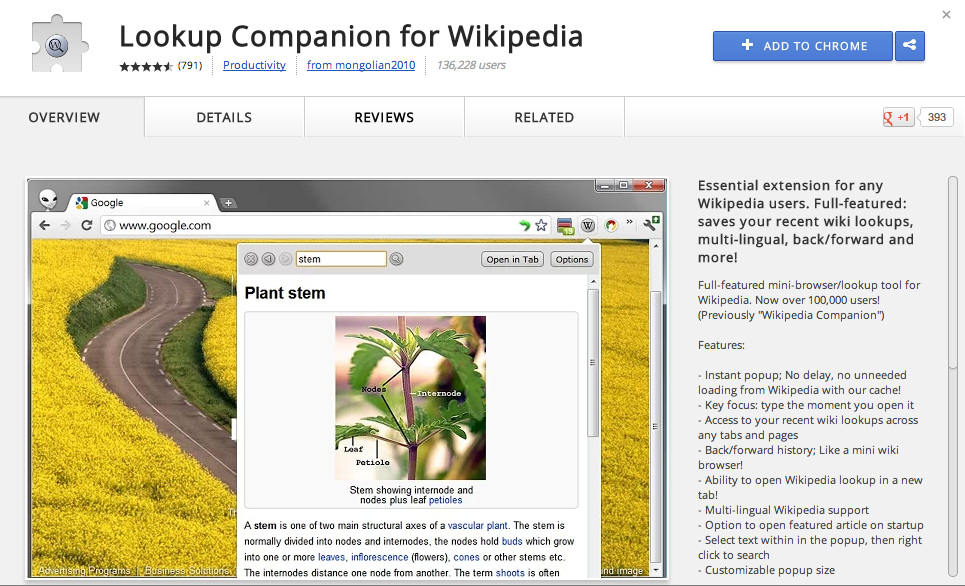
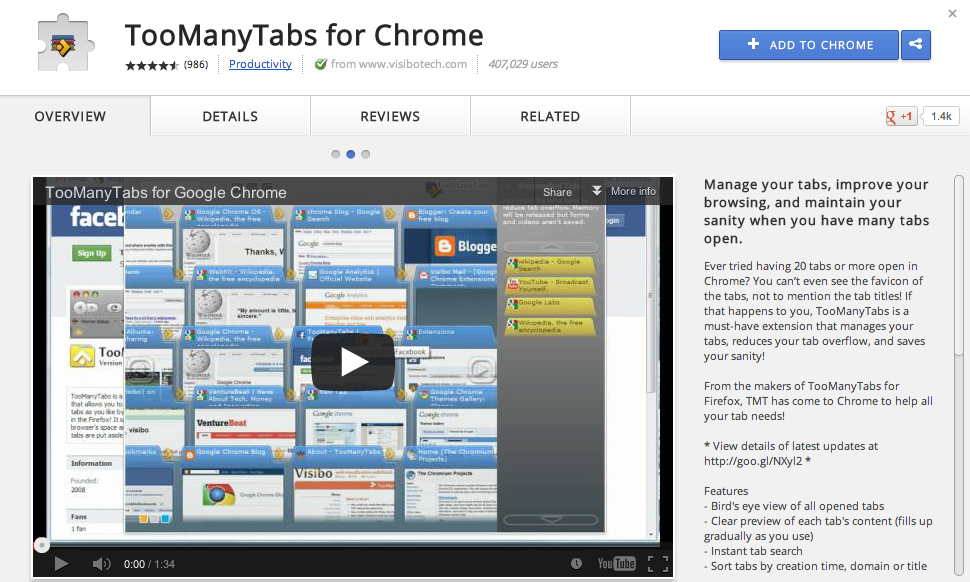
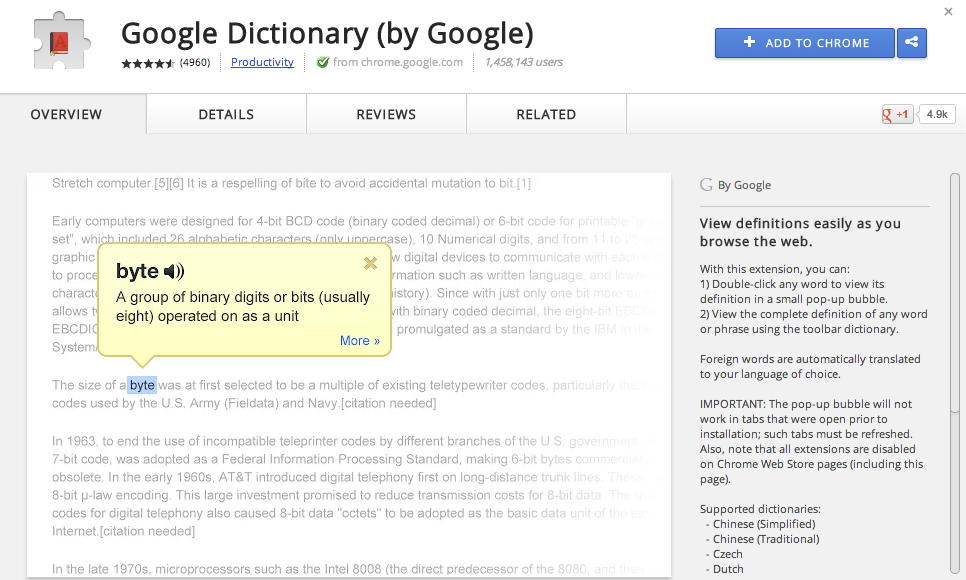
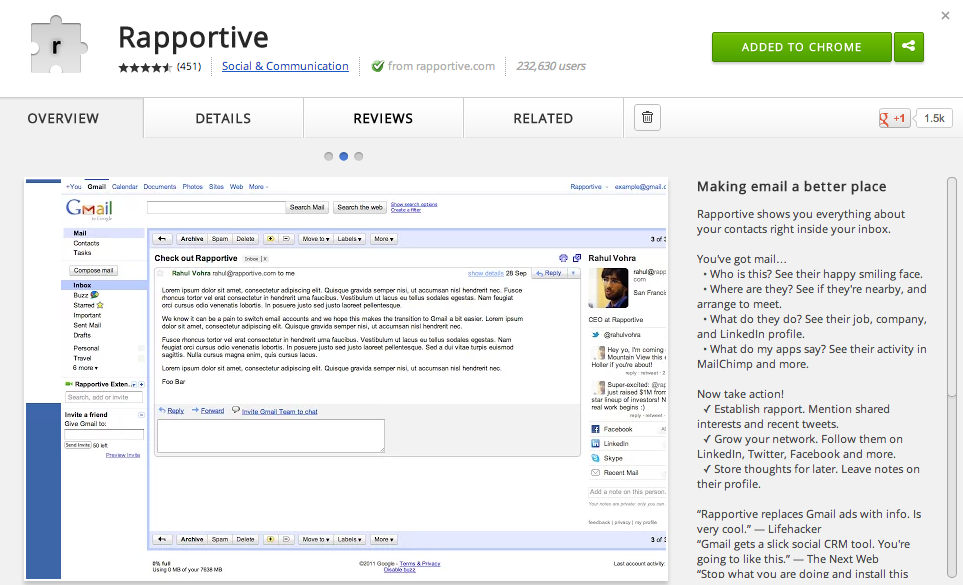
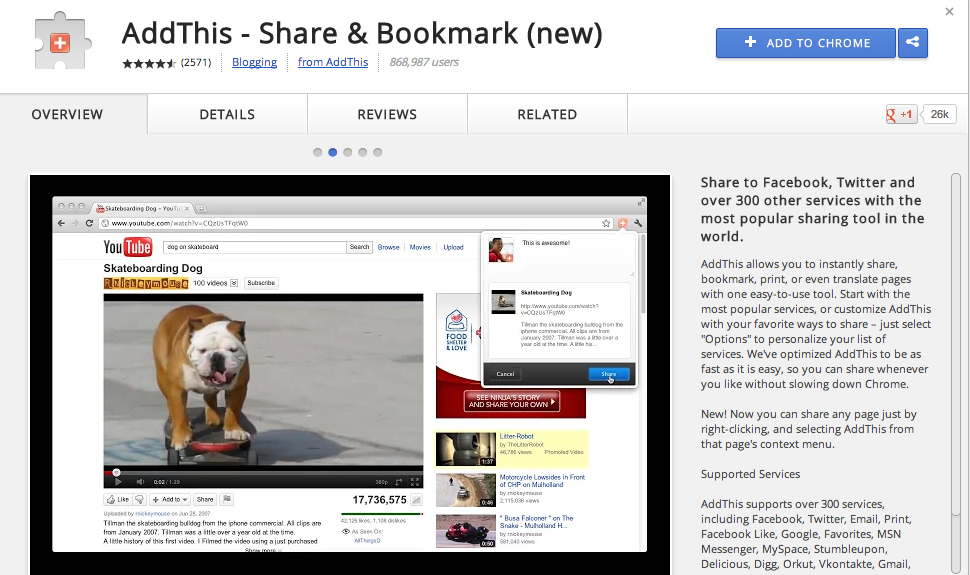
0 Comments